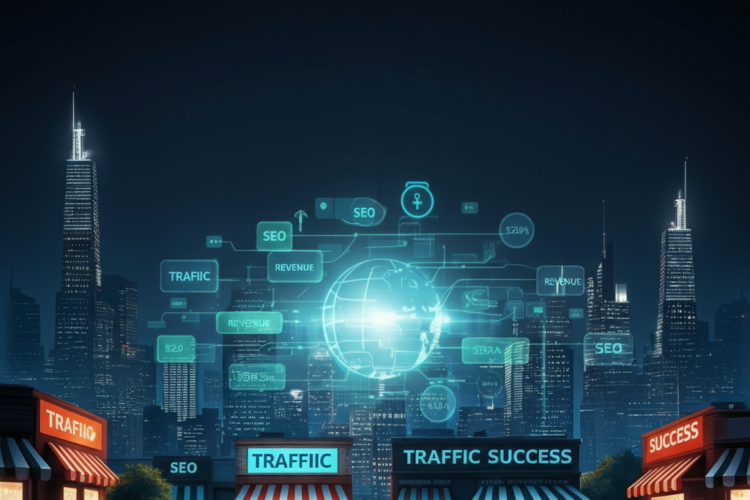SEO Best Practices: Mobile Friendliness
In the modern digital landscape, optimizing your website for mobile users is no longer optional—it’s essential. With mobile traffic accounting for over half of all internet traffic, search engines like Google have placed increasing emphasis on mobile-friendliness as a ranking factor. Websites that fail to deliver an optimized mobile experience risk losing visibility, traffic, and ultimately, revenue.
This guide will take you through the SEO best practices for mobile-friendliness, providing actionable steps to ensure your site is optimized for mobile users and aligned with current SEO trends.
1. Why Mobile Friendliness Matters for SEO
Before diving into the technical aspects of mobile optimization, it’s important to understand why mobile-friendliness matters for SEO. In 2015, Google made a significant change in its ranking algorithm by introducing mobile-first indexing. This means Google predominantly uses the mobile version of a website’s content for ranking purposes, rather than the desktop version. In addition, mobile-friendly sites are likely to see better engagement metrics such as reduced bounce rates, higher time on site, and increased conversions.
Google has also introduced “mobile-first” results, where websites optimized for mobile are given higher priority in search rankings. This means your website’s ability to deliver a seamless experience to mobile users directly impacts your search engine visibility and user engagement.

2. Responsive Web Design: The Foundation of Mobile Optimization
Responsive web design (RWD) is one of the most effective ways to ensure your website is mobile-friendly. RWD ensures that your website layout adjusts to different screen sizes, providing an optimal viewing experience across devices—be it a mobile phone, tablet, or desktop.
- Fluid Grids: Responsive websites use fluid grids to adapt content and layout dynamically, meaning elements on the page resize according to the device’s screen size.
- Flexible Images: Images and videos on responsive websites are also flexible, scaling to fit the screen without causing horizontal scrolling.
- CSS Media Queries: CSS media queries are used to apply specific styles based on the device’s screen size, resolution, and orientation, ensuring the site looks good on all devices.
By implementing responsive web design, you can ensure your site delivers a consistent and user-friendly experience across devices, which is vital for SEO success.
3. Optimizing Page Speed for Mobile Devices
Page speed has become an even more important ranking factor for mobile devices. With mobile users often accessing websites on slower networks, having a fast-loading site is crucial for retaining visitors and keeping bounce rates low. A slow-loading mobile website not only harms your rankings but also frustrates users, leading to a poor overall user experience.
Here are a few steps to optimize your page speed for mobile:
- Image Optimization: Large images can drastically slow down your website’s load time. Use image compression tools to reduce the file size of images without compromising quality. Tools like TinyPNG or ImageOptim can help you achieve this.
- Minimize JavaScript and CSS Files: Reduce the size of JavaScript and CSS files by minifying them. This removes unnecessary characters like spaces and comments to decrease file size and improve loading time.
- Lazy Loading: Lazy loading delays the loading of non-essential resources (such as images or videos) until they are needed. This improves page load times, especially on mobile devices where bandwidth may be limited.
- AMP (Accelerated Mobile Pages): Implement AMP for faster loading on mobile devices. AMP is a lightweight version of HTML designed to make content load quickly on mobile devices by limiting the use of complex scripts and reducing file sizes.
4. Mobile-Friendly Navigation
A mobile-friendly navigation system is essential for ensuring a seamless user experience on small screens. Poor navigation can lead to frustrated users and high bounce rates, which negatively impact your SEO.
Here’s how to make navigation mobile-friendly:
- Simplify Menus: On mobile devices, space is limited, so it’s important to simplify your navigation menus. Use concise, easily recognizable categories and consider using a hamburger menu (three horizontal lines) to hide the main menu and save space.
- Clickable Buttons: Ensure all clickable buttons (like call-to-action buttons, links, etc.) are large enough to tap easily. They should also be spaced well apart so that users don’t accidentally tap the wrong button.
- Sticky Navigation: A sticky navigation bar can be beneficial for mobile users. It keeps the main menu visible at all times as they scroll down the page, providing easy access to different sections of your site.
- Avoid Pop-Ups: Pop-ups can be difficult to close on mobile devices and often provide a poor user experience. Google penalizes sites with intrusive interstitials, so avoid using pop-ups that take up too much of the screen.
5. Ensure Readability and Legibility
Content readability is a critical aspect of mobile optimization. Mobile screens are smaller, and users often read on the go, so your content must be easy to read without the need for zooming in.
- Font Size: Use larger font sizes that are easily readable on smaller screens. Body text should be at least 16px, and headers should be larger to make them stand out.
- Line Spacing: Ensure there’s enough space between lines of text to make reading comfortable. Too little spacing makes the content feel cramped and difficult to read.
- Contrast: Use high contrast between text and background colors to ensure legibility, especially under varying lighting conditions when users are reading on their phones.
- Avoid Horizontal Scrolling: Make sure your content is formatted to fit within the screen size so users don’t have to scroll horizontally. This includes ensuring that text and images adjust to the screen width.
6. Mobile-Friendly Forms and CTAs
Forms and calls-to-action (CTAs) are critical for conversions, and they need to be optimized for mobile users. A poorly designed form or CTA button can reduce conversions and negatively impact your mobile SEO.
- Form Fields: Mobile forms should have as few fields as possible to avoid overwhelming users. Additionally, optimize form fields by using the correct input types (e.g., email, date, phone number) to make it easier for users to input data on their mobile devices.
- CTA Buttons: Ensure your CTA buttons are large, well-placed, and easy to click. Use actionable language like “Shop Now” or “Learn More” to encourage users to take action.
- Minimize Typing: On mobile, typing can be a hassle. Whenever possible, auto-fill forms and provide drop-down menus to make completing forms easier for users.
7. Testing and Monitoring Mobile Performance
To ensure your website is fully optimized for mobile, it’s crucial to regularly test and monitor its performance. Use mobile-friendly testing tools and analytics to identify potential issues and improve your site continuously.
Google Analytics: Track mobile-specific metrics like bounce rates, pages per session, and conversion rates to gauge how well your mobile optimization efforts are working.
Google Mobile-Friendly Test: Use Google’s Mobile-Friendly Test tool to see how your website performs on mobile devices. The tool will analyze your site and provide recommendations for improvements.
Google Search Console: Google Search Console provides insights into your site’s mobile usability, including issues like clickable elements being too close together or content not fitting within the screen.